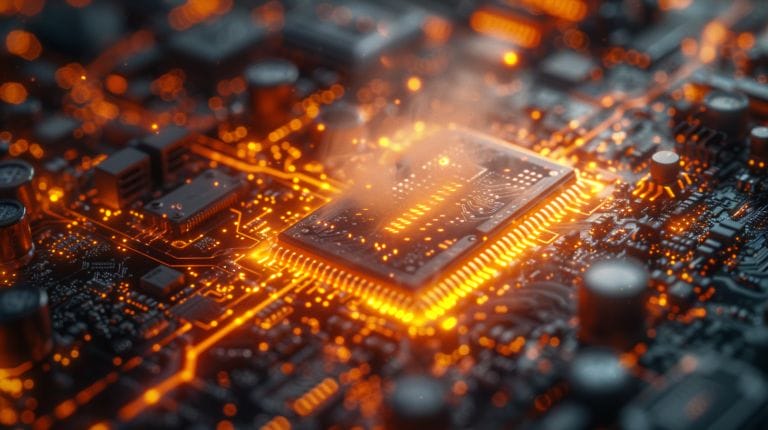How to Sync LED Lights to TV: Your Guide for Smart Lighting
Transform your living room into a captivating and immersive cinematic experience, where the lights sync with the TV, enhancing every scene and creating an ambiance that pulls you into the action. Sounds intriguing, doesn’t it?
Our How to Sync LED Lights to TV guide will show you how to sync LED lights to your TV, unlocking a whole new level of smart lighting that will elevate your entertainment. Whether you’re a movie buff or a gaming enthusiast, this is a must-read for anyone looking to take their home entertainment setup to the next level.
Key Takeaways
- Syncing LED lights to your TV enhances your viewing experience and creates a more immersive atmosphere.
- Smart devices and apps allow for easy setup and customization of your LED lights for TV sync.
- Philips Hue offers a gaming-specific sync feature that elevates your gaming experience.
- Customizing your LED light-TV sync allows you to personalize the lighting effects and create unique viewing experiences.
Understanding the Basics of Syncing LED Lights to TV

Understanding the basics of syncing LED lights to your TV can greatly enhance your viewing experience. With the right setup, you can transform your living room into an immersive entertainment area that complements the content on your screen.
Creating ambient lighting is a key factor in syncing LED lights to your TV. By installing LED strip lights behind your TV or around your entertainment area, you can create a soft, subtle glow that enhances the overall atmosphere. This ambient lighting not only reduces eye strain but also adds a touch of sophistication to your entertainment setup.
Many LED light systems come with smartphone apps that allow you to control the lights wirelessly. You can adjust the color, brightness, and even the speed of the light effects to match the mood of the content you’re watching. Another important aspect of syncing LED lights to your TV is creating a surround effect. By positioning LED lights strategically around your television or in various locations in your room, you can enjoy the visual experience that extends beyond the screen.
Setting Up Your LED Lights for TV Sync

To set up your LED lights for TV sync, follow these easy steps:
- First ensure you have the necessary equipment, including LED strip lights and a power source.
- Install the LED strip lights around the back of your TV, ensuring their position is evenly distributed.
- Next, connect the lights to a power source, making sure they’re properly secured and the cables are hidden.
- Once the LED lights are physically set up in position, it’s time to switch them on and test the sync.
Also, check if your LED lights come with a remote control or a Bluetooth adapter for a mobile app. These tools allow you to easily control and customize the lighting effects. Follow the instructions provided to pair your lights with the remote or app. Once connected, you can adjust the settings to sync with your TV.
Using Smart Devices to Sync LED Lights with TV

Smart devices make it simple to sync LED lights with your TV for a seamless viewing experience. Here’s how you can use smart devices for this purpose:
- Smart LED Light Strips: Easily attach these to the back of your television and control them through a smartphone app. They allow you to customize the colors and effects based on the content you’re watching.
- Smart Bulbs: These bulbs can be connected to your smart device or streaming device, allowing you to control them through voice commands or apps.
- Smart Speakers: By integrating your smart speakers with your smart lights and TV, you can create a truly immersive experience.
Syncing LED Lights with Philips Hue for a New Level of Immersion

Syncing your LED lights with music via Philips Hue can take your viewing and listening experience to new levels of immersion. Philips Hue is a leading brand in smart lighting, and their ability to sync with your TV adds a whole new dimension to your entertainment setup.
With Philips Hue, you can synchronize the color and intensity of your LED lights with the content on your screen, creating a truly immersive experience that enhances your gaming sessions or movie nights.
Can the Same Process Used to Connect LED Lights to a Phone Bluetooth also be Used to Sync LED Lights to a TV?
Yes, the same process for connecting LED lights to a phone via Bluetooth can also be used to sync the LED lights to a TV. Simply use the LED lights’ corresponding app to connect to the TV via Bluetooth, and you’ll be able to control the lights using your TV.
Tips and Tricks for an Optimal LED Light-TV Sync Experience

For an optimal LED light-TV sync experience, adjust the intensity of the lights based on the type of video being watched. Here are some tips and tricks to enhance your LED light-TV sync experience:
- Adjusting Light Intensity: Use an app or remote control to adjust the brightness and intensity of your LED lights.
- Syncing with Gaming Consoles: Sync your LED lights with your gaming console to take your gaming experience to the next level.
- Customizing Light Sync: Experiment with different color schemes and effects to match your mood and the content you’re watching.
With these tips and tricks including proper light positioning and testing, you can optimize your LED light-TV sync experience and elevate your entertainment setup to new heights. So, grab your favorite movie, game, or TV show, and enjoy the seamless integration of LED lights and your viewing experience.
Conclusion
Overall, syncing LED lights with your TV can enhance your viewing experience and create a new level of immersion. By understanding the basics, setting up your lights properly, and utilizing smart devices or Philips Hue, you can achieve optimal synchronization.
Remember to experiment with different colors and settings to find what works best for you. With these tips and tricks, you’ll be on your way to creating a captivating ambiance that complements your favorite shows and movies.
Frequently Asked Questions
What are smart lights and how can I sync them with my TV?
Smart lights are LED lights that can be controlled and synchronized with various devices, including your TV. You can sync them to your TV using a variety of methods, such as using a smart lighting system or specific syncing devices.
Can I sync LED strip lights with my TV?
Yes, using the switch on the remote control or mobile app, you can sync LED strip lights with your TV to enhance your viewing experience. There are different approaches and devices available for syncing LED strip lights with your TV, such as HDMI sync boxes or smart lighting systems.
What is the benefit of syncing lights with my TV while gaming or watching movies?
How can I sync my TV without using a PC?
You can sync your TV with smart lights without using a PC by using dedicated sync devices such as HDMI sync boxes or other syncing options that do not require a computer.
What are the methods for syncing hue lights with my TV?
You can sync hue lights with your TV via various methods, including using a hue play HDMI sync box, connecting through a hue bridge, or using other compatible syncing options available for smart lighting systems.