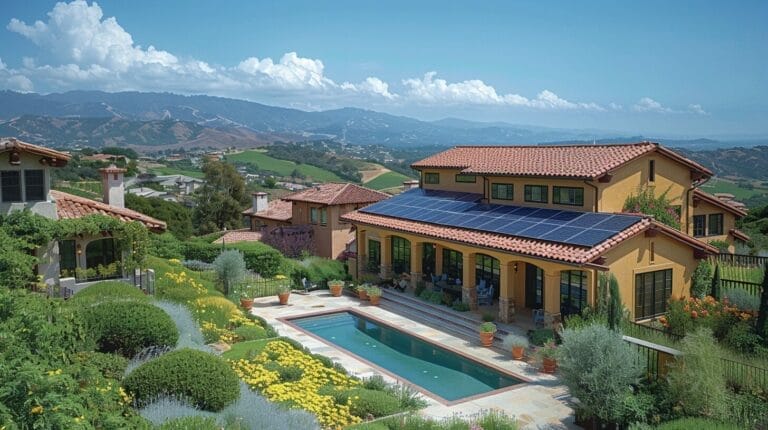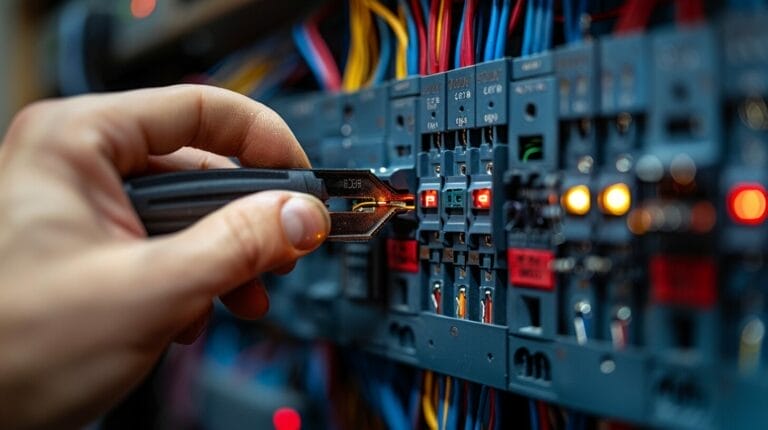How to Make Lights Blink in Sequence: A LED Circuit Guide
In this guide, we’ll walk you through the process of making lights blink in sequence using LED circuits. Whether you’re a beginner or looking to enhance your electronics skills, this step-by-step tutorial will help you create mesmerizing light patterns. Get ready to illuminate your projects with style and flair!
Key Takeaways
- Understand transistor control and resistor timing in LED circuits.
- Gather LEDs, flasher, power source, resistors, and more.
- Carefully place components following circuit diagram.
- Test circuit for blinking sequence and adjust as needed.
- Troubleshoot loose connections, adjust timing components, and maintain circuit.
Understanding the Basics of a Blinking Light Sequence

Transistors act as switches in LED circuits, regulating the flow of current and determining when the LEDs light up or remain off. Resistors limit the current to the LEDs, ensuring safe operation and influencing the timing of the blinking pattern. Capacitors store and release electrical energy, contributing to the timing and smoothness of the blinking sequence. Mastering these components allows for the creation of innovative and captivating lighting effects.
Gathering the Necessary Components for a Simple LED Circuit

To create your LED circuit, you’ll need the following components:
| Component | Description |
|---|---|
| LEDs | Light-emitting diodes for illumination |
| Flasher | Circuit component to control blinking |
| Power Source | Provides electricity to the circuit |
| Materials | Resistors, wires, and a breadboard for construction |
| Electronic Components | Transistors, capacitors, and switches for functionality |
Quality electronic components can be purchased from reputable online stores and local electronics shops. Handle these components with care and follow safety guidelines to prevent any accidents.
Step-by-Step Guide to Building Your LED Circuit

Gather the necessary components and lay out your circuit board to begin constructing your LED circuit.
- Start by carefully placing the LEDs, resistors, and transistors in their designated spots on the board. Confirm you have a clear sequence in mind for the lights to blink in.
- Next, connect the components following the circuit diagram, making sure to solder them securely in place. Double-check your connections to guarantee everything is in the correct order.
- Once your circuit is assembled, it’s time to test it. Power up the circuit and observe if the LEDs blink in the desired sequence. If they don’t, revisit your connections and troubleshoot any issues that may arise. Adjust any components if needed to get the sequence just right.
Testing is essential to ensure your circuit functions correctly and the lights blink in the engaging sequence you envisioned. Remember, building and testing your LED circuit is a creative process that may require some trial and error. Stay patient and enjoy the innovative journey of bringing your blinking light sequence to life.
Troubleshooting Common Problems with Blinking Light Sequences

Troubleshoot common issues with blinking light sequences by checking connections and component orientation. If the lights won’t flash, ensure the LEDs are connected the right way as they are polarized components. Modify timing components, such as resistors or capacitors, to adjust the speed of your blinking sequence. Regularly inspect and clean the circuit board and components to ensure smooth operation.
Expanding Your Blinking Light Sequence

Enhance your blinking light sequence by incorporating additional LEDs into your circuit for a more dynamic display. Experiment with different sequences and timings to achieve unique blinking effects. Advanced modifications to your circuit can lead to more complex patterns and synchronized movements, creating stunning visual effects that showcase your creativity and technical skills.
Conclusion
We hope this guide has helped you understand how to create a blinking light sequence using a simple LED circuit.
By following the step-by-step instructions and troubleshooting tips, you can easily build your own sequence of blinking lights.
Don’t be afraid to experiment and expand on this basic circuit to create even more intricate light patterns.
Have fun exploring the world of electronics and creating your own unique light displays!
Frequently Asked Questions
What materials do I need to make lights blink in sequence with LEDs?
To make lights blink in sequence with LEDs, you will need LEDs, a transistor, and other basic electronic components.
Do I need to add a transistor to the LED circuit to make the lights blink in sequence?
Yes, you need to add a transistor to the LED circuit to control the flashing of the lights.
How can I ensure the LEDs flash in sequence in the circuit?
To make the LEDs flash in sequence, you can run the circuit with a sequential program or code.
Is there a better solution to make lights blink in sequence without using a transistor?
Using a transistor to control the sequence of the lights is a better approach as it provides a more reliable and precise control over the flashing pattern.
Can I find a picture guide to help me understand how to make lights blink in sequence with LEDs?
Yes, you can often find picture guides online that demonstrate how to make lights blink in sequence with LEDs step by step.