Why Does LED Light Flicker On Camera: Find Your Answer Here
Have you ever noticed how LED lights can sometimes flicker unexpectedly at 60 hz when captured on camera? This common occurrence can disrupt your video’s visual quality without a clear explanation. Fear not, our Why Does LED Light Flicker On Camera topic will unravel the mysteries behind this phenomenon and provide valuable insights.
Read on to discover the key factors contributing to this issue, including the interaction of light energy with camera sensors, and ways to stop it to enhance your video production quality.
Key Takeaways
- LED lights flicker due to their unique light production method and can be mitigated by adjusting camera settings.
- Flickering impacts video quality and requires knowledge of LED light behavior, including how electrons behave within the bulb.
- Choosing high-quality LEDs, understanding the importance of fps in camera settings, and syncing them can reduce flicker for better footage.
- Advanced solutions like high-speed cameras and stable power supplies combat LED light flickering effectively.
Understanding the Phenomenon of LED Light Flicker on Camera

When filming with a camera at 30 fps, we often encounter the perplexing issue of LED light flickering, which challenges our understanding of electron behavior in lighting technology. This is caused by the interaction between the camera’s settings and the unique characteristics of LED lighting. Unlike incandescent bulbs that emit a continuous stream of light, LEDs flicker at a rapid rate.
This flickering is usually invisible to the naked eye due to the high frequency at which it occurs. However, on camera, and particularly with certain settings, this flickering becomes apparent and can be quite disruptive in videos.
The flickering of LED lights in a video is primarily influenced by two main factors: the frame rate of the camera and the shutter speed. To minimize or eliminate this unwanted effect, adjusting the frame rate and shutter speed to be in sync with the frequency of the LEDs is crucial.
Innovations in camera technology have introduced features like anti-flicker settings that automatically detect and adjust to the frequency (Hz) of the light source, including LED bulbs. Understanding the science behind LED light bulb flickering, including aspects like Hz and how camera settings play a role, is essential for producing high-quality videos without the distraction of flickering lights.
Comparing LED Lights and Incandescent Bulbs: Flickering Differences

LED lights and incandescent bulbs exhibit distinct differences in their flickering patterns, with LEDs commonly flickering at 60 hertz. These differences shed light on the contrasting characteristics of these two types of lighting sources. The frequency of flickering is much higher in LED lights, often due to the rapid cycling of the light. This variance in flickering rates can impact the visual experience and overall performance of the lighting.
When comparing LED lights and incandescent bulbs, one of the key differences lies in their efficiency. LED lights are known for their energy efficiency, producing more light while consuming less power compared to incandescent bulbs, which rely on a filament. This efficiency not only translates to cost savings but also plays a role in the flickering patterns exhibited by each type of bulb. The performance of LED lights tends to be more stable and consistent, resulting in a reduced likelihood of flickering compared to incandescent bulbs.
The Impact of the Flickering Effect in Video Production

The flickering effect in video production, especially when involving artificial light sources like LED bulbs at 60 hz, can significantly impact the overall quality of the footage captured. When LED lights flicker during video shoots, they can introduce a strobe effect at 60 hz, creating disruptive visuals that detract from the intended content.
This can be particularly problematic in settings where a consistent and smooth lighting environment is essential, such as film sets, interviews, or product showcases, especially when flickering on video occurs.
Moreover, aside from its aesthetic implications, the flickering of LED lights can also have potential health effects on camera operators. Prolonged exposure to flickering lights can cause eye strain, headaches, and overall discomfort, affecting not only the quality of the production but also the well-being of the individuals involved in the filming process.
Practical Tips to Stop LED Light Flickering in Videos

Addressing the flickering effect caused by LED lights in videos requires practical solutions like using ac powered lights to enhance the overall quality of the footage. To minimize flicker, it’s crucial to choose the right LED bulb and explore ways to stop light flickering. Opt for bulbs with high-quality drivers and ones specifically designed for video production to ensure consistent light output.
Adjusting camera settings is an effective way to stop light flickering caused by LED bulbs. Experiment with different shutter speeds and frame rates like 30 fps to find the optimal settings that work best with your LED lighting setup to prevent flickering.
Using filters or diffusers can also help mitigate the effects of LED lights from flickering at 60 hz. Anti-flicker filters, operating at specific hertz frequencies, are designed to match the flicker frequency of LED lights, thereby reducing or eliminating the flickering effect in your videos. Softening the light with diffusers can create a more uniform lighting environment, reducing the chances of flicker appearing on camera.
Can LED Light Flickering Cause it to Lose its Stickiness?
LED light flickering can be a sign of an underlying issue that may affect its stickiness. To prevent this, follow expert tips for LED lights such as ensuring a stable power source, using compatible dimmer switches, and keeping the fixture clean and free from debris.
Advanced Solutions for Preventing Flickering in LED Lights on Camera
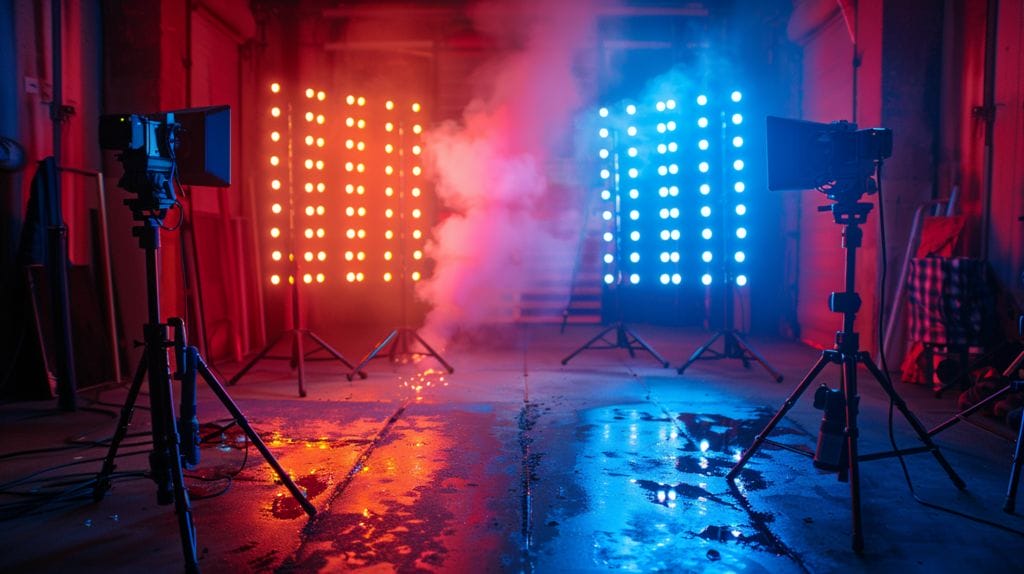
Here are three advanced solutions to help you tackle the issue effectively:
- Leverage High-Speed Cameras: These cameras capture a higher number of frames per second (fps), which can help counteract the flicker caused by fluctuations in LED light bulb intensity.
- Optimize Shutter Speed: Adjusting the shutter speed of your camera can be instrumental in combating flickering LED lights. By syncing the shutter speed with the frequency of the LED lights or the power supply, you can minimize the chances of capturing the flicker on camera, thus ensuring that the light energy is consistently captured in one second intervals.
- Ensure Stable Power Supply: Fluctuations in the power supply can often lead to flickering in LED lights. By using stable AC power sources or incorporating power stabilizers, you can create a consistent power flow to the LED lights at 50 hz, reducing the likelihood of flicker appearing in your videos.
Conclusion
In conclusion, understanding why LED lights flicker on camera, and how it impacts light energy capture, is crucial for producing high-quality videos.
By comparing LED lights to incandescent bulbs and implementing practical tips to prevent flickering, you can ensure a smooth and professional-looking video production.
Remember to pay attention to the frequency of the LED lights and adjust your camera settings accordingly to minimize flickering effects.
With these insights and solutions, including the use of direct current to minimize flickering, you can create stunning videos without any distracting flicker.
Frequently Asked Questions
Why do LED lights flicker on camera?
LED lights can flicker on camera due to several reasons, such as the frequency of the alternating current powering the lights not matching the frame rate of the camera, causing a strobe effect.
How can I prevent flickering in a video when using LED lights?
To prevent flickering in a video with LED lights, you can try adjusting the brightness of the lights, using a DC power supply, or moving away from the light source.
What causes flicker on the camera while recording?
Flicker on the camera while recording can be caused by the interaction of the LED light bulb’s pulse width modulation and the camera’s frame rate (fps), creating a noticeable flicker effect, hindering the capture of smooth motion and light energy.
How does the strobe effect occur with LED lights?
The strobe effect with LED lights occurs when the light’s flickering frequency and the camera’s frame rate coincide, resulting in a visually distracting strobe-like appearance in the video, similar to the effect seen with daytime running lights.
Can LED lights also flicker to the human eye?
Yes, LED lights can also flicker to the human eye, but it may not be as noticeable as when viewed through a camera due to differences in perception.







